Clearblue Digital Ovulation Test 10pcs




- Stock: Out Of Stock
- Model: 8001090402363
- Weight: 0.15kg
- SKU: 00003302
Product Description
- Digital ovulation test
- Identifies the 2 most fertile days
- Package with 10 tests
Clearblue Digital Ovulation Test identifies the increase in the level of ovulation hormone LH (luteinizing hormone), 24-36 hours before ovulation, thus indicating the 2 best days for conception in a particular cycle. If a woman has intercourse during these 2 days it is more likely to conceive.
It is the most effective home ovulation test. It provides clear digital results, so it is not necessary to interpret lines, and it has more urine receptors than any other brand, making it more effective in determining the maximum LH level.
Clearblue Digital Ovulation Test:
- Has 99% accuracy in determining the maximum LH level.
- Provides more urine receptors increasing the chances of determining your maximum LH level in a given cycle.
- It has a unique symbol on the flashing urine container indicating that the test is working.
- Provides the result within 3 minutes.
- It is more expensive than calendar and temperature methods.
Instructions of use
1. Before the test
- Always read the instructions on the package and in the package leaflet carefully before use.
- You need to know the usual duration of your cycle before you start, to make sure you do the test at the right time to detect the LH wave
- To find the duration of your cycle, set the day your period starts (first day of a full menstrual cycle) as Day 1 and keep counting until the day BEFORE the start of the next period - the number of days is duration of your cycle.
- Once you know the length of your cycle, use the table in the instruction sheet to find out when to start the test. Start the test the next day from the duration of your cycle.
- You can take the test at any time of the day, but you must take the test at the same time of day every day.
- Try not to urinate for four hours before the ovulation test, and you should avoid excessive fluid intake before the test - it may seem easier to use the morning urine of the day.
2. Preparation for the ovulation test
- Remove the ovulation test stick from the aluminum wrap.
- Remove the lid
- Insert the test ovulation stick into the test socket before the urine is applied
- Align the pink arrow on the ovulation test stick with the pink arrow on the test slot and insert it until it locks by clicking.
- Wait for the "test ready" symbol to appear and perform the ovulation test immediately.
3. Doing the test
- Hold the absorbent tip down in your urine stream for 5 to 7 seconds.
- Or collect a sample of your urine in a clean, dry container. Immerse the absorbent tip in the urine for 15 seconds.
- Be careful not to wet the test slot.
4. Wait for 3 minutes
- Hold the tip facing down or place the test stick in a horizontal position. Never hold the test with the absorbent tip facing up during the test.
- After 20 to 40 seconds the "test ready" symbol will start flashing indicating that the ovulation test is working.
- Do not discard the ovulation test stick before receiving your result.
- Replace the cap of the ovulation test stick and wait for 3 minutes.
5. Read your results
- Within 3 minutes the result will appear on the screen.
- No LH wave: If you receive a "blank circle", the test did not detect the LH wave. Repeat the test the next day at the same time using a new ovulation test stick.
- LH Wave: A "smiling face" means you spotted the LH Wave. Your 2 most fertile days are today and tomorrow, so sexual intercourse in the next 48 hours will maximize your chances of getting pregnant.
- Once you have read your final result, remove the ovulation test stick and discard it.
- Your result can only be read on the test reception screen - you can not determine your result from any of the lines on the ovulation test stick.
- The result will remain on the screen for 8 minutes.
- Do not replace a used ovulation test stick in the slot.
Properties
- Identifies the 2 most fertile days of the cycle
- Accuracy greater than 99%
- Easy to use
- Clear results



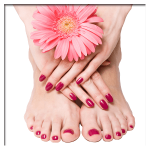






























































































-70x70.png)

































